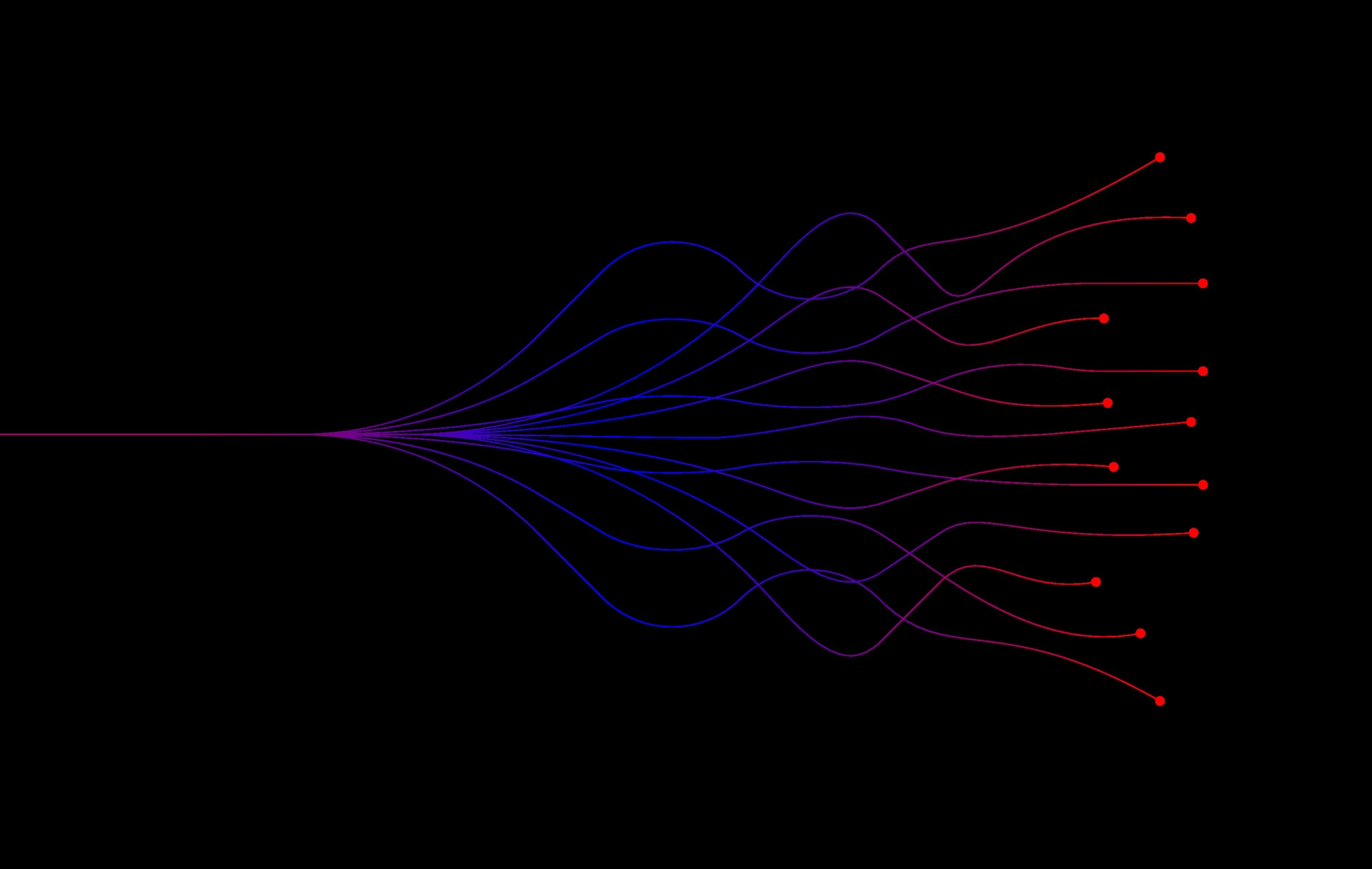
Help...
Step 1: Place an object in front of the camera, provide Model Label / name.
Step 2: Set cycle count - Cycle count is to determine how many times the machine will learn the model, the more the cycle the higher the prediction.
Step 4: Repeat step 1, step 2 to add sample util all the different sample been added.
Step 5: Finally, press learn to learn all the models you provide.
How to: Place the object in front of the camera, take a closer look on label and prediction value as it change in real time base on the object you show in front of the camera.
Note: You need atleast two models in order for this application to work.
Extra: Save Button allow you to save data to be use in your own machine learning software, the data is in json format.
logs
logging...